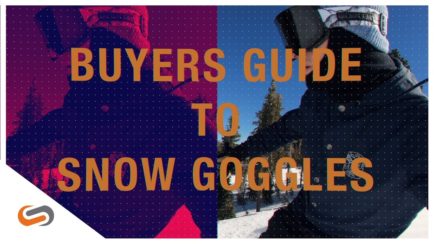How to Change the "O" Icon on the Oakley Racing Jacket
How to Change the "O" Icon on the Oakley Racing Jacket in 3 Easy Steps:
1. Grab a pin or a mini screwdriver
2. Poke the icon out through the little hole located on the inside of the temple
3. Grab your other icon, slide it in tab-side first, and pop it into place.
And done. You have officially changed the icon on your Oakley Racing Jackets. Now get out there and rock those shades!
For more sunglass-related questions, feel free to call us up and speak to an optician, shoot us an email at info@sportrx.com, Tweet us, Facebook us, fax us, send a smoke signal, etc., etc., etc....