wp-placeholder-206e06ea68b113b8355bce8ceba2e4f2
- SportRx Eyewear Starting at $99 With Rx Shop Now
- Free Ground Shipping on All U.S. Orders Learn More
- Prescription Replacement Lenses Shop Now
Need Help?
Talk with an expert Sports Optician.
What’s a Sports Optician?Search
Ray-Ban Stories Smart Glasses - Everything To Know About Ray-Ban Camera Glasses
November 6, 2023

Comments 11
Leave A CommentYou Might Also Like
Explore
- SPORT/ACTIVITY
- Athleisure
- Baseball
- Basketball
- Boating/Sailing
- Casual Lifestyle
- Cycling
- Computer
- Driving
- Fishing
- Football
- Gaming
- Golf
- Hiking
- Military/Tactical
- Motocross/ATV
- Motorcycle
- Mountain Bike
- Mountaineering
- Pickleball
- Racquetball/Squash
- Running
- Safety/ANSI
- Scuba Diving
- Shooting
- Ski/Snowboard
- Skydiving
- Soccer
- Softball
- Swimming
- Tennis
- Triathlon
- Volleyball
- BRAND
- PRODUCT TYPE
- CONTENT TYPE
- Size
Chat

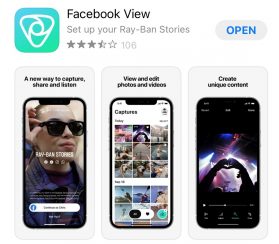
I got my new Ray Ban History but haven't been able to complete the settings, while updating the glasses I getting a msm that the WIFI is to slow, I try in different WIFI environment and its the same.
William Torres
787-640-2416
Steve